Contents:
I've forgotten my password
Can I post a press release with photos and video on Autodeadline?
How Can I Get The Most Effective Search?
Basket - What is it and Why Do I Need It?
Who Do I Contact if I've Got a Problem?
Why Should I Register?
What If My Details Change?
Photos - Everything You Need to Know
Videos - Everything You Need to Know
What Do All These Icons Mean?
What Happens When I Email Something?
Can I Receive Media Alerts?
I've Found An Error - Had an idea on a site improvement - What should I do?
I've forgotten my password
Click the Forgot username or password link in the login box.
Insert your email address into the box as requested and click the submit button.
You will receive an email with a link which allows you to create a new password, once submitted you can login to Autodeadline.
Back to Contents
Can I post a press release with photos and video on Autodeadline?
Yes you certainly can, your press release can be posted immediately on Autodeadline as casual client, under the Industry News banner with an email alert going to all of our registered users who report on the automotive, motorcycle, racing and transport industries, for $100 per release, $25 per accompanying image and $200 for each 3 minute video.
All you need to do is send desk@wieck.com.au a Word document of your press release and a 3000 pixel JPEG of any images, with captions and we'll be in touch confirming your requirements.
You can upgrade to a permanent presence on the homepage:
Ideal for regular press release distribution, features included in your section would be -
- Your branding with your release on the homepage
- Your branding on the email alert
- Press releases, images and videos inserted in your choice of categories covering your products, any specific events or areas of activity, all displayed in your section.
- An archive of your press material
- Contact details
- A link to your public website.
Call us on 1300 669 390 about your specific requirements, whether you have an event over a specific period of time or are looking for a permanent place on any of the Deadline Network sites, we have packages starting at $200 per month.
Back to Contents
How Can I Get The Most Effective Search?
The search function is found on the top banner and will search the entire site for the information entered in the text box.
If searching for a specific model with a short name, it may be more productove to include the brand in the search. Eg. Mazda CX-5.
The results of your search will display any press releases first, then images then videos, your search criteria can be refined by date, Brand and content type in the Refine your search feature at the bottom of the search result page.
Back to Contents
Basket - What is it and Why Do I Need It?
How often do you need to download more than one image to go with a story or collect lots of information from different parts of the site?
The Basket feature allows you to earmark multiple files and view them in your personal Basket before downloading.
All files on Autodeadline can be added to your Basket allowing you to compile a selection complete with stories, images and even video.
If you choose to add a file to your Basket while not logged in you will be asked for your username and password. This gives you access to your own individual Basket.
Your Basket is accessed by clicking on the Basket button on the top banner.
Images that have been added to the Basket are highlighted + below image thumbnails, providing you with an instant visual reminder of images already loaded into the Lightbox while you are navigating the site.
Once you have made your final selection of desired content from within your Basket you're ready to either download the files or email them.
You can download or email each item individually by clicking the relevant button underneath the file or you can email the entire Basket uutilising teh Email Basket feature.
Autodeadline will zip the files before sending them with your message to the designated email.
After you've finished with your Basket selection you can empty the Basket in readiness for your next session by clicking on the 'Empty Basket' button.
Content loaded into your Basket will remain there until you remove it. This means your Basket selection will still be available when you next log-in, in case you have to leave Autodeadline before downloading or emailing your selection.
Back to Contents
Who Do I Contact if I've Got a Problem?
Firstly call us on 1300 669 390.
The Contact Us section in the top banner contains contact information for Autodeadline's site administration.
Please feel free to contact us at any time if you need assistance.
If you find a broken link or any part of the site you feel is not working correctly, email the details to help@wieck.com.au.
Please include in your email: which page you were accessing, which browser type and version you are using (e.g. IE 8 or Chrome 60.0.3112.113) and which operating system (e.g. Windows 9X or MAC OSX).
Back to Contents
Why Should I Register?
Registration to Autodeadline is free and is available to all working media and non-media alike.
Don't work in the media but want to access email alerts of newAuto industry content:
Register for email alerts here or follow Autodeadline on Twitter for the latest news directly from our clients.
Working media:
If you are working media and you want access to email alerts of new content and downloads of reproduction quality images and broadcast video you should to fill the media registration form here.
You will receive an auto-generated email with a confirmation link which must be clicked before your application for access is sent to our staff for approval.
Once approved you will receive another email confirming your access.
Back to Contents
What If My Details Change?
Autodeadline allows you to change your email preferences of your profile in the Edit profile' section accessed from the link in the top right of the banner once you are logged in.
This feature is designed to provide you with the ability to change any of your details (except your username which is your email address).
You will need to re-register should you change your email, but please log in and select No emails for your old email first.
Back to Contents
Photos - Everything You Need to Know
Locating, viewing and downloading photos on Autodeadline is simple, whether you're after one image or lots of pix.
Rolling over photo thumbnails reveals the caption for each photo.
If you're looking for a photo of a particular model or topic click that model in the left navigation of the brand, either under Current models or Model archive (non-current models), where you will find a photo gallery subsection which contains all of the galleries for that model.
All photos relating to a press release are attached to the release, those same photos are placed in a Photo gallery which is categorised into the relevant subsections in the brand.
If you click on an image thumbnail, you will see a larger preview image at the top of the page with all image information, file size, caption, the ability to email or embed the image and social media sharing.
Back to Contents
Videos - Everything You Need to Know
Videos can be previewed and haveseveral transcode options for download from the source vidion on top of the download list down to the WEBM transcode ideal for mobile phone use.
Back to Contents
What Do All These Icons Mean?
Under image/video thumbnails:
 Clcking on the download arrow will initiate a download of the selected image, video or file.
Clcking on the download arrow will initiate a download of the selected image, video or file.
 Clicking on the Add icon will add that file to your Basket. The option to 'Add to Basket' is available with all releases, images, press kits and videos.
Clicking on the Add icon will add that file to your Basket. The option to 'Add to Basket' is available with all releases, images, press kits and videos.
 indicates the file, photo or video has already been added to your Basket.
indicates the file, photo or video has already been added to your Basket.
On a press release list page:
 beside the published date indicates that a file (Word, PDF etc.) has been related to the release and is available for download.
beside the published date indicates that a file (Word, PDF etc.) has been related to the release and is available for download.
 beside the published date indicates photos are available for download with this press release.
beside the published date indicates photos are available for download with this press release.
 beside the published date indicates that a video has been related to this release is available for viewing and download.
beside the published date indicates that a video has been related to this release is available for viewing and download.
Back to Contents
What Happens When I Email Something?
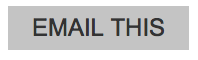
Autodeadline provides an Email This feature which emails a link to any media type, saving any confusion about which image or video should be downloaded.
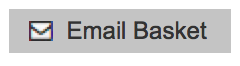
Autodeadline zips your Basket seection and allows you to email the selection to any email address.
Back to Contents
Can I Receive Media Alerts?
Autodeadline can send all registered users an email when new content has been added to the site.
You have the ability to decide how often you receive these email alerts either instantly (as each item is posted), daily, get a daily update at 4pm each day or weekly, emailed at 4pm eah Friday.
Your email preferences can be adjusted at any time by logging in to Autodeadline and going to 'Edit profile' at the top right of the banner and change your Newsletter subscription selections.
Back to Contents
I've Found An Error - Had an idea on a site improvement - What should I do?
We strive to provide a service that is both user-friendly and accurate but even we can't be perfect!
If you've found anything on Autodeadline that's not quite right please let us know.
If you find information that's out-of-date, a broken link or any part of the site you feel is not working correctly, or if you think we can improve Autodeadline, we are open to suggestions, email the details to: help@wieck.com.au
Please include in your email: the url to or a description of the which page you were accessing, which browser type and version you are using (e.g. IE 9 or Chrome) and which operating system (e.g. Windows 10or MAC OSX el capitan).
Back to Contents